10 Signs your Computer has Virus
Do you think that your antivirus is strong ? Or that your computer is completely virus free?
Check out if your device is showing any of these 10 signs. If yes then you definitely need to upgrade your security features.
1. The Computer is really slow.

2. Not Responding:
Nothing happens when you click on an icon or your software applications does not work correctly anymore.

3. Access Error :
When you can’t access your disk drives or hard drives.

4. Print Error:
When you are suddenly unable to print anything.
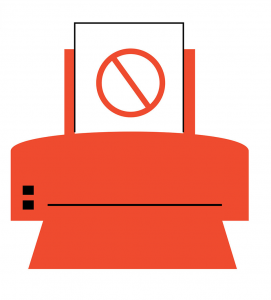
5. Your antivirus or firewall is suddenly disabled.

6. Constant Reboots :
System Reboots, Freezes up or crashes again and again for no reason.
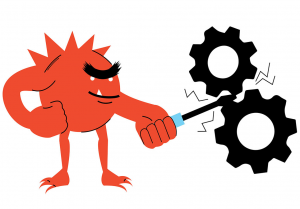
7. Unwanted Downloads :
When unwanted software or applications are getting downloaded automatically or you have problems trying to install or download any antivirus software.
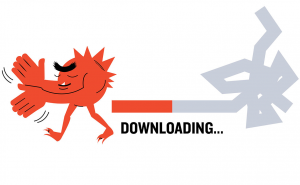
8. Pop-ups :
You start seeing strange pop-up windows stating that you have virus or that your computer is infected (the name of the program or scanner is something you have never heard of and you are not able to close the pop-up window.)

9. Advertisements:
You start seeing advertisement windows at unexpected (random) times.

10. Missing icons/files :
You seem to have suddenly lost the icons on the desktop or you have lost other program files in your folders.
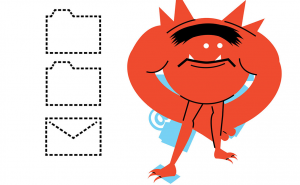
That’s it .If your devices aren’t showing any of these signs then you actually have managed to be virus free. So Keep your antivirus software and security applications up to date to stay virus-free in future too.
I will also share the list of best antivirus to have in your home desktop/laptop in my coming articles.
Till then Stay tuned. 🙂
Found it Interesting? Got Something to ask??
Feel free to comment it below.
Stay Secure ! Stay Happy !!




