How to prevent your smartphone from getting HACKED?
As we are advancing in our technologies, invading others privacy is getting easy. Security is a matter everyone has slowly started adapting to. People often search for tips of staying safe online and not getting hacked. As a Cyber Security Professional one of the most asked question to me is how to prevent my smartphone (or any other device) from getting hacked.
Firstly, to ease it up for you all hacking is nothing like shown in our movies where a hacker easily hacks into any random device on earth within 5 minutes. Hacking is all about collecting information about the target then deciding which attack or tool to use and then finally attacking and luring the victim to give their personal information. This whole process of collecting information about victim is called Social Engineering and this takes a lot of time, sometimes even months.
Getting back to the topic, your phone has a lot of your personal data apart from your selfies. It has your email account which can be used to reset the passwords of your social media accounts and bank accounts. Moreover, smartphones nowadays are open to attack 24 hours a day, seven days a week with only minimal security in them thus making them a suitable target for hackers.
Here are some Cyber Hygiene tips to follow to prevent yourself from being a victim.
DON’T LEAVE YOUR PHONE UNATTENDED:
With the availability of online spying tools like mspy, flexispy, truthspy and many more, spying on someone’s phone has become easier. Your attacker only has to install a bug on your phone when you are not looking for it. This requires only 2 minutes of time and all the data of your phone gets compromised.
The bug works in the background of your phone and transmit all your data through your WiFi/4g/3g/2g network services to the hacker.
With that small bug installed on your smartphone the hacker can easily
- Track your location.
- Record and Listen all your calls.
- Monitor all your Private Messages (SMS, WhatsApp, Hike, Facebook, etc.).
- Tap and listen everything in your room through smartphone’s microphone.
- View photos taken by the phone, memos, contacts and email
- And many more….
This is what it can cost for leaving your phone around carelessly.
Advice : Lock your smartphone with a combination of characters and letter OR with a biometric passcode and think twice before passing your phone to someone.
Install Apps from Store Only:
Don’t download any type of apps from any other sources other than the store. It might result in compromising the security of your phone.
Make sure to disable installation from unknown sources in your settings.
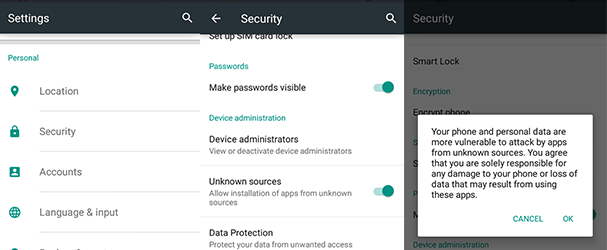
Monitor Background Activity of Apps:
Check running processes in your phone settings to check for any unusual behavior of any app or game.
Make sure the applications are using the resources as they are intended to. Eg: It might be unusual for a normal photo editing app to use more than 1gb of your network data. It might be sending your data to its’ server. Apps on the store are always trustable.
Investigate the Source:
Investigate the source of the email which you receive and make sure that it really comes from where it claims to be. If the email states that you need to take urgent action and respond with information that you would not give any jack that you meet on the street then STOP it might be a phishing attempt. Your bank provider will never ask your sensitive information on mail or on call.
Check my article on : What is Phishing?
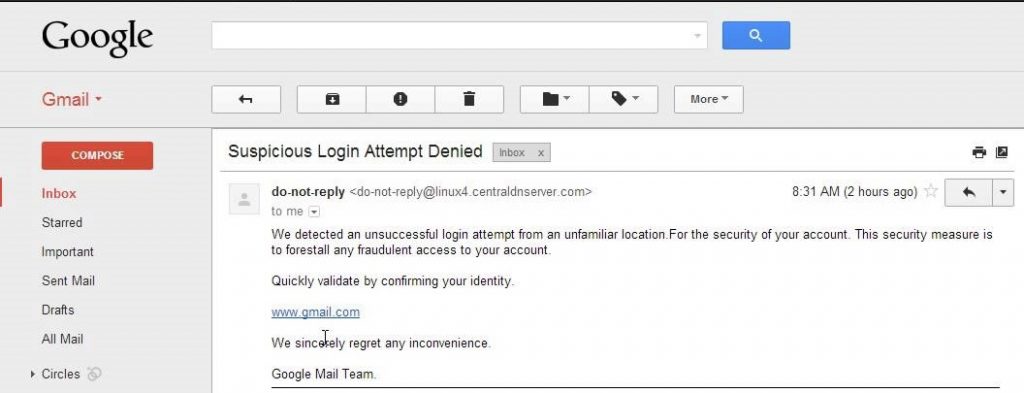
Make strong passwords:
Create 8-12 digits random passwords consisting of combination of characters (Uppercase, lowercase, Special, Numbers and Symbols). Simple passwords are easy to crack whereas complex passwords can take even years to crack
ADVICE : CREATE RANDOM PASSWORDS FROM THIS SITE AND STORE THEM IN A PASSWORD VAULT SO THAT YOU HAVE TO REMEMBER ONLY VAULT’S PASSWORD.
Don’t Connect to Open Public WiFi:
WiFi in public places like cafe’s, airports, railway stations and restaurants are not secured and an attacker can simply gain access to your email, to your password, to all of your contacts while you are connected to it. Your Smartphone may prompt you a security alert before connecting to an unsecure connection. On iPhone, a warning will come up saying that the server identity cannot be verified and asking if you still want to connect. You will be prompted to click “continue” before you can join the Wi-Fi. To stay secure and protected avoid connecting to free WiFi.

SOME RECENT SMARTPHONE HACKING CASES:
- Hackers steal millions from ATMs using ‘just their smartphones’ .
- Smartphone hack: Malware able to steal anything infects 500,000+ devices.
- Bank Hackers Target Smartphones.
Found it Interesting? Got Something to ask??
Feel free to comment it below.
Stay Secure ! Stay Happy !!





Great useful tips..